"Focus Stacking" for Greater Depth of Field (Flowers!)
Focus Stacking For Greater Depth of Field (Flowers!)
Shooting Macro images, up close, gives you a tiny depth of field, sometimes less than a millimeter! To avoid this without focus stacking people use a very tiny aperture, like f/22, f/32, or f/45, if your lens allows it!) But this leads to a loss of sharpness known as "diffraction". To avoid diffraction blurring your image, you should shoot a number of images at a better aperture like f/8 or f/11 (look up what the sharpest aperture is for your lens online). Bring the images into Lightroom and open them in Photoshop to do the stacking. How many you need you will learn from experience, at least 3, maybe 50! Here are the steps:
Step 1: Shoot your focus stacking images, 3-?
Step 2: Select your images in Lightroom, Edit In…, Open As Layers In Photoshop
Step 3: Go to Photoshop, Select all layers (shift-click), go to Edit menu and select Auto-Align Layers, leave “Projection” on Auto
Step 4: Edit menu/Auto-Blend Layers. Leave “Blend Method” on Stack.
This image has much deeper depth of field than you could get with just one image, and you don't have to suffer the damaging effects of "diffraction" (loss of sharpness) that you get from using a very small aperture (like f/22).


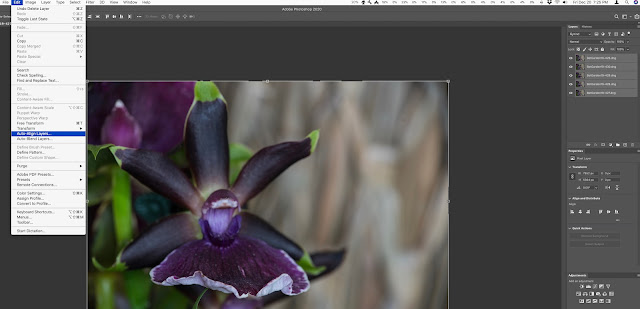






Comments
Post a Comment